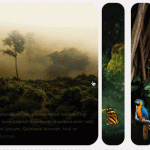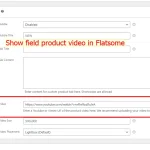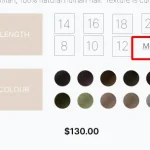Thủ thuật
About 17 results (0.46 seconds)
-
Chèn số cờ nước vào số điện thoại contact 7 không dùng Plugin
https://abweb.vn/chen-so-co-nuoc-vao-so-dien-thoai-contact-7-khong-dung-plugin/
Bạn đang muốn chèn cờ và tên nước vào trường điện thoại của contact 7 giống như hình dưới. Vui lòng copy đoạn code sau vào file function: function chen_css_js_phone_country() { wp_enqueue_style( ‘nb-intlTelInput-style’, ‘https://abweb.vn/wp-content/themes/flatsome-child/tools/contact7-flag/flag.css’ ); wp_enqueue_script( ‘nb-intlTelInput-script’,’https://abweb.vn/wp-content/themes/flatsome-child/tools/contact7-flag/flag.js’, array( ‘jquery’ ) ); } add_action( ‘wp_enqueue_scripts’, ‘chen_css_js_phone_country’ ); function custom_js_phone_country(){ ?> <script>(function($) { $(function() { $(“.wpcf7-tel”).intlTelInput({ autoPlaceholder:
-
Code tạo đường dẫn breacum wordpress.
https://abweb.vn/code-tao-duong-dan-breacum-wordpress/
Code tạo đường dẫn wordpress. Sử dụng chỉ cần gọi hàm: duong_dan() Create breacum function duong_dan() { if ( is_front_page() ) { return; } global $post; $custom_taxonomy = ”; $defaults = array( ‘seperator’ => ‘»’, ‘id’ => ‘duong-dan’, ‘classes’ => ‘duong-dan’, ‘trangchu’ => esc_html__( ‘Home’, ” ) ); $sep = ‘<li class=”seperator”>’.
-
Show video trong chi tiết sản phẩm giao diện flatsome | Show video in Product Details
https://abweb.vn/show-video-trong-chi-tiet-san-pham-giao-dien-flatsome/
Trong chi tiết sản phẩm của giao diện flatsome có field nhập link video. Bạn muốn hiện field này theo vị trí mong muốn. Code dưới đây sẽ giúp bạn tạo shortcode cho nó. Bạn có thể dùng shortcode này để hiện ở bất kỳ vị trí nào trong trang chi tiết sản phẩm của
-
Thu gọn biến thể woocomerce | View More / Collapse Variations in WooCommerce
https://abweb.vn/thu-gon-bien-the-woocomerce/
Bạn có nhiều biến thể nhưng muốn thu gọn để tăng trải nghiệm cho người dùng. English: You have many variations but want to condense them to enhance the user experience Hãy chép đoạn code dưới đây vào file function nhé: English: Please copy the following code into the function file function thugon_xem_them_bien_the(){ ?> <script>
-
Code lấy bài viết liên quan flatsome nếu không có tag lấy theo danh mục
https://abweb.vn/code-lay-bai-viet-lien-quan-flatsome-neu-khong-co-tag-lay-theo-danh-muc/
Lấy bài viết liên quan theo tag, nếu bài viết không có tag thì lấy bài liên qian theo danh mục: <?php $post_tags = get_the_tags(); if ($post_tags) { echo ‘<section class=”section-baiviet section-event”> <div class=”container”> <h3 class=”text-center sub-headline”><span class=”text”>Tin liên quan</span></h3>’; $tag_ids = array(); foreach ($post_tags as $individual_tag) { array_push($tag_ids, $individual_tag->term_id); } $my_query = new WP_Query(array(
-
Cho phép trùng slug bài viết ở wordpress
https://abweb.vn/cho-phep-trung-slug-bai-viet-o-wordpress/
Bạn đang khổ sở tìm cách sử lý dạng link trùng nhau nhưng khác nhau kiểu ví dụ: ha-noi/nguyen-lan , da-nang/nguyen-lan, ho-chi-minh/nguyen-lan. Như vậy nguyen-lan nằm ở ha-noi, da-nang, ho-chi-minh. Nếu bạn tạo link như vậy thì thường sẽ báo lỗi 404 ở 2 link con lại. Vì thế đoạn code thần thánh này sẽ
-
Chèn link vào widget menu wordpress
https://abweb.vn/chen-link-vao-widget-menu-wordpress/
Bạn dùng widget menu để hiện thị menu ra siderbar tuy nhiên khi click vào tiêu đề của widget thì không ra được link. Hãy dùng đoạn code sau để overide widget mặc định của menu wordpress nhé. if (!class_exists(‘Abweb_WP_Nav_Menu_Widget’)) { class Abweb_WP_Nav_Menu_Widget extends WP_Nav_Menu_Widget { public function widget($args, $instance) { echo $args[‘before_widget’]; if (!empty($instance[‘title’]))
-
Code widget mạng xã hội
https://abweb.vn/code-widget-mang-xa-hoi/
Code widget mạng xã hội tương thích với tất cả các loại giao diện. Đây là code dùng trong widget , Bạn dùng để hiện nó ở sidebar. Chép nó vào file function.php của bạn là được nhé! Bạn nhớ cài thêm <link rel=”stylesheet” href=”https://cdnjs.cloudflare.com/ajax/libs/font-awesome/4.7.0/css/font-awesome.min.css” integrity=”sha512-SfTiTlX6kk+qitfevl/7LibUOeJWlt9rbyDn92a1DqWOw9vWG2MFoays0sgObmWazO5BQPiFucnnEAjpAB+/Sw==” crossorigin=”anonymous” referrerpolicy=”no-referrer” /> để hiện icon nhé + css
-
Share code hiển thị bài viết theo danh mục ở widget
https://abweb.vn/share-code-hien-thi-bai-viet-theo-danh-muc-o-widget/
Trong widget wordpress có phần cho cài các bài viết mới nhất ( recen post) nhưng chúng không chọn được theo danh mục, đoạn code dưới đây sẽ giúp bạn hiển thị bài viết theo danh mục ở widget, sidebar dễ dành. Chỉ cần chép vào trong file function là chạy ngay. Áp dụng cho
-
Code gợi ý các bài viết tương tự khi viết bài mới wordpress
https://abweb.vn/code-goi-y-cac-bai-viet-tuong-tu-khi-viet-bai-moi-wordpress/
Khi bạn viết bài mới wordpress, với số lượng bài viết nhiều có thể Bạn không biết được đã viết bài viết tương tự trước đó hay không? Đoạn code sau sẽ giúp bạn gợi ý ra các bài viết tương tự giống tiêu đề bạn nhập. function js_check_bai_viet_tuong_tu_inline() { if (get_current_screen()->base === ‘post’ &&